输入下面的命令查看防火墙状态
firewall-cmd --state报 firewall-cmd: command not found 的错误,如下图
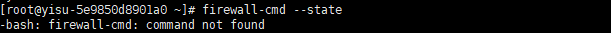
既然是找不到命令,说明没有安装firewall。
安装firewall
执行下面的命令安装firewall
yum install firewalld 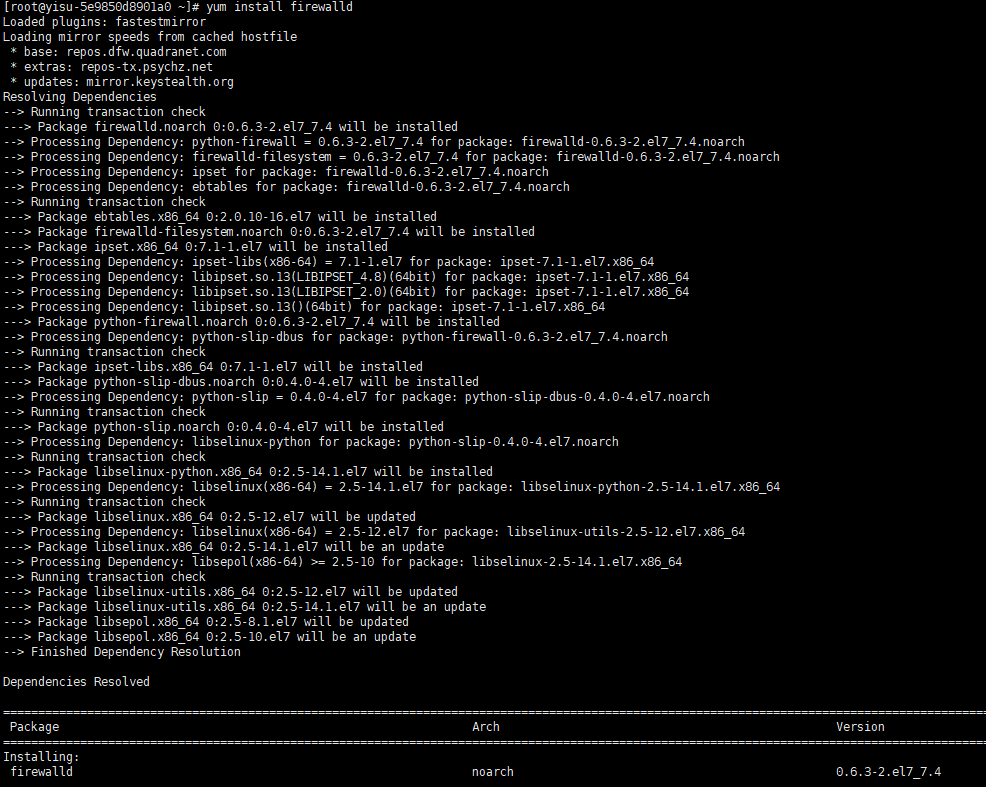
firewalld的基本用法
启动: systemctl start firewalld
关闭: systemctl stop firewalld
查看状态: systemctl status firewalld
开机禁用 : systemctl disable firewalld
开机启用 : systemctl enable firewalld
查看开放的端口:firewall-cmd --list-ports
添加端口:firewall-cmd --add-port=8080/tcp --permanent (–permanent永久生效,没有此参数重启后失效)
不中断服务的重新加载:firewall-cmd --reload


