
原先使用 vultr 的服务器,偶尔 ssh 不上很要命,所以决心换到香港的服务器。但是原先正常请求 okex 的 api 报错了,报的是 Request timestamp expired,时间戳过期,大概率就是服务器的时间问题了。
CentOS 可以使用 date 命令查看时间,果然和实际时间差了将近一分钟。CentOS 上常用的时间同步是 ntpdate,但是这台服务器一直报 no server suitable for synchronization found,无奈放弃。
好在还可以使用 rdate 同步
安装 rdate
使用如下命令安装
yum install rdate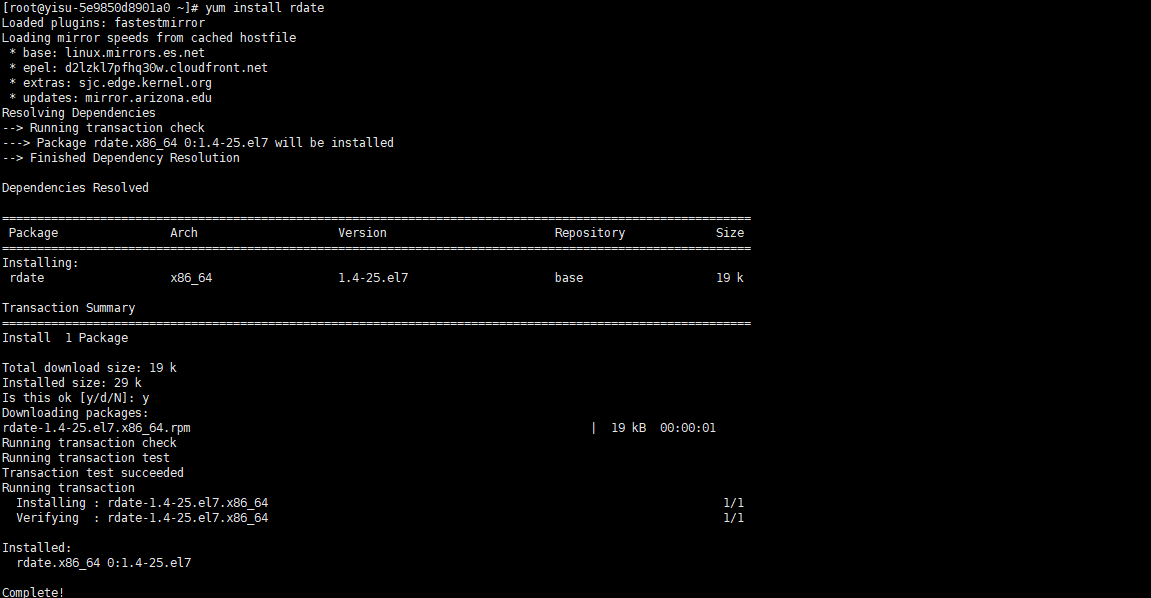
rdate 用法
rdate [-p] [-s] [-u] [-l] [-t sec] [host…]
选项
-p Print the time returned by the remote machine.
-s Set the system time to the returned time.
-u Use UDP instead of TCP as the transport.
-l Use syslog to output errors (cron.warning) and output (cron.info).
-t Set timeout in seconds for every attempt to retrieve date.使用 man rdate 可以查看
rdate同步时间
rdate -s -u time.nist.gov定时同步
CentOS 7 如何配置定时任务,参考 CentOS 7 配置定时任务



全部评论:1条